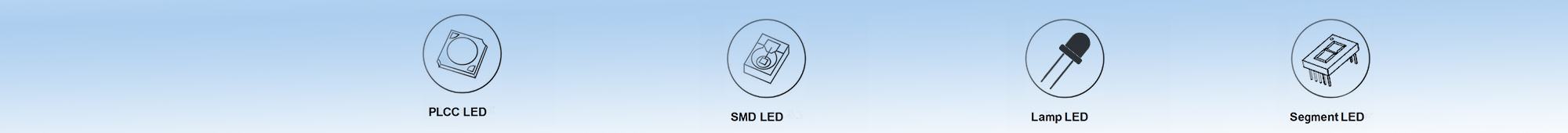
1.How to Design a Temperature Sensor Circuit using a 7 Segment LED Display?
Here is a step-by-step guide on how to design a temperature sensor circuit using a 7 segment LED display: Materials: - LM35 temperature sensor - 7 segment LED display - 220 ohm resistor - 10k ohm resistor - Breadboard - Jumper wires - Power supply (5V) Step 1: Connect the LM35 temperature sensor to the breadboard. The LM35 has three pins - VCC, GND, and OUT. Connect the VCC pin to the positive rail of the breadboard and the GND pin to the negative rail. The OUT pin will be used to measure the temperature and will be connected to the analog input of the microcontroller. Step 2: Connect the 7 segment LED display to the breadboard. The display has 8 pins - a, b, c, d, e, f, g, and DP. Connect the a-g pins to the corresponding pins on the microcontroller. The DP pin is not used in this circuit, so it can be left unconnected. Connect the common cathode (negative) pin of the display to the negative rail of the breadboard. Step 3: Connect a 220 ohm resistor between the positive rail of the breadboard and the a-g pins of the display. This resistor is used to limit the current flowing through the display and prevent it from burning out. Step 4: Connect a 10k ohm resistor between the OUT pin of the LM35 and the positive rail of the breadboard. This resistor is used as a pull-up resistor to ensure a stable voltage at the output of the sensor. Step 5: Connect the analog input pin of the microcontroller to the OUT pin of the LM35. Step 6: Power up the circuit by connecting the positive and negative rails of the breadboard to the 5V and ground pins of the microcontroller, respectively. Step 7: Write the code for the microcontroller to read the analog input from the LM35 and convert it into a temperature value. The code will also control which segments of the display will be turned on to display the temperature value. Step 8: Test the circuit by varying the temperature around the LM35 sensor. The temperature value should be displayed on the 7 segment LED display. Congratulations, you have successfully designed a temperature sensor circuit using a 7 segment LED display! You can further enhance this circuit by adding a button to switch between Celsius and Fahrenheit units, or by adding a buzzer to sound an alarm when the temperature reaches a certain threshold.
2.What Are the Best Practices for Displaying Numbers on a 7 Segment LED Display?
1. Use a consistent font: Choose a font that is easy to read and consistent across all numbers. This will make it easier for viewers to quickly interpret the numbers. 2. Use a clear and legible size: The size of the numbers should be large enough to be easily read from a distance, but not so large that they take up too much space on the display. 3. Use proper spacing: Make sure there is enough space between each segment of the number to avoid confusion and make it easier to read. 4. Use contrasting colors: Use a dark background with light-colored numbers or vice versa to create a high contrast and make the numbers stand out. 5. Avoid clutter: Only display the necessary numbers and avoid cluttering the display with unnecessary information. This will make it easier for viewers to quickly interpret the numbers. 6. Use decimal points: If displaying decimal numbers, make sure to use a decimal point to clearly indicate the decimal place. 7. Use leading zeros: When displaying numbers with leading zeros, make sure to include the zeros to avoid confusion and maintain consistency. 8. Use consistent alignment: Align all numbers in the same position to maintain consistency and make it easier for viewers to read the numbers. 9. Use appropriate symbols: Use symbols such as a minus sign or a degree symbol when displaying negative numbers or temperature readings. 10. Test for readability: Before using the display, test it from different viewing angles and distances to ensure that the numbers are easily readable.
3.How to Use Shift Registers to Control Multiple 7 Segment LED Displays?
Shift registers are commonly used in digital circuits to control multiple 7 segment LED displays. They allow for the control of multiple outputs using only a few input pins, making them ideal for controlling multiple displays. Here is a step-by-step guide on how to use shift registers to control multiple 7 segment LED displays: Step 1: Gather Materials To control multiple 7 segment LED displays using shift registers, you will need the following materials: - Arduino or any microcontroller - Breadboard - Shift register (such as 74HC595) - 7 segment LED displays (as many as you want to control) - Resistors (220 ohms) - Jumper wires Step 2: Connect the Shift Register to the Microcontroller The first step is to connect the shift register to the microcontroller. The shift register has three main pins: data, clock, and latch. Connect the data pin of the shift register to any digital pin on the microcontroller. Connect the clock pin to another digital pin, and the latch pin to a third digital pin. Step 3: Connect the 7 Segment LED Displays Next, connect the 7 segment LED displays to the shift register. Each display has eight pins, with seven pins for the segments (a-g) and one pin for the decimal point (dp). Connect the common cathode (negative) pin of each display to ground. Then, connect the remaining seven pins of each display to the outputs of the shift register. Make sure to connect the displays in parallel, with all the a pins connected to the same output, all the b pins connected to another output, and so on. Step 4: Add Resistors To protect the LED displays from too much current, add a 220 ohm resistor in series with each segment pin (a-g) of the displays. Step 5: Write the Code Now it's time to write the code to control the displays. First, define the pins for data, clock, and latch. Then, create an array with the values for each segment of the 7 segment display. Next, use a for loop to shift out the values to the shift register, one display at a time. Finally, use the digitalWrite() function to turn on the desired segments for each display. Step 6: Test the Circuit Upload the code to the microcontroller and test the circuit. You should see the numbers 0-9 displayed on the 7 segment LED displays, one at a time. Step 7: Expand the Circuit To control more than one digit, simply add more shift registers and 7 segment displays to the circuit. Connect the data, clock, and latch pins of the additional shift registers to the same pins on the microcontroller. Then, connect the outputs of the additional shift registers to the remaining pins of the 7 segment displays. With this setup, you can control multiple 7 segment LED displays using only a few pins on the microcontroller. This is a great way to save space and simplify the wiring in your projects.
4.What Are the Programming Languages and Libraries Available for Controlling 7 Segment LED Displays?
1. Arduino: Arduino is a popular open-source platform for controlling 7 segment LED displays. It has a simple and easy-to-use programming language and a wide range of libraries available for controlling different types of 7 segment displays. 2. Python: Python is a high-level, interpreted programming language that is widely used for controlling 7 segment LED displays. It has a large number of libraries available, such as RPi.GPIO and Adafruit_GPIO, which can be used to control 7 segment displays on Raspberry Pi. 3. C/C++: C and C++ are low-level programming languages that are commonly used for embedded systems and microcontrollers. They have a wide range of libraries available, such as WiringPi and BCM2835, which can be used to control 7 segment displays on Raspberry Pi. 4. Java: Java is a popular object-oriented programming language that is widely used for developing applications for embedded systems. It has a number of libraries available, such as Pi4J and PiGPIO, which can be used to control 7 segment displays on Raspberry Pi. 5. JavaScript: JavaScript is a high-level, interpreted programming language that is commonly used for web development. It has a number of libraries available, such as Johnny-Five and Pi-IO, which can be used to control 7 segment displays on Raspberry Pi. 6. Raspberry Pi GPIO: Raspberry Pi GPIO (General Purpose Input/Output) is a library that allows users to control the GPIO pins on a Raspberry Pi. It can be used to control 7 segment displays connected to the GPIO pins. 7. MAX7219: MAX7219 is a popular LED display driver chip that can be used to control 7 segment displays. It has a number of libraries available, such as LedControl and MAX7219, which can be used to control 7 segment displays connected to the chip. 8. TM1637: TM1637 is another LED display driver chip that can be used to control 7 segment displays. It has a number of libraries available, such as TM1637 and TM1637Display, which can be used to control 7 segment displays connected to the chip. 9. Shift Registers: Shift registers are commonly used to control multiple 7 segment displays with a limited number of pins. Libraries such as Shift7Seg and ShiftRegister74HC595 can be used to control 7 segment displays connected to shift registers. 10. LED Matrix Libraries: LED matrix libraries, such as Adafruit_LED_Backpack and LedMatrix, can be used to control 7 segment displays that are made up of multiple LED matrices. These libraries provide functions for displaying text, numbers, and symbols on the LED matrix.
5.How to Synchronize Multiple 7 Segment LED Displays in a Digital Clock?
To synchronize multiple 7 segment LED displays in a digital clock, you will need to follow these steps: 1. Choose a master clock: The first step is to choose one of the displays as the master clock. This display will be responsible for keeping track of time and sending the signal to the other displays. 2. Connect the displays: Connect all the displays in parallel, with the master clock connected to the other displays. This will ensure that all the displays receive the same signal from the master clock. 3. Use a multiplexer: A multiplexer is a device that allows multiple inputs to be selected and sent to a single output. Use a multiplexer to select which display will receive the signal from the master clock. 4. Set the time: Set the time on the master clock display. This will automatically set the time on all the other displays connected to it. 5. Use a timer: Use a timer to send a signal to the multiplexer at regular intervals. This will ensure that all the displays are updated with the correct time. 6. Use a microcontroller: A microcontroller can be used to control the timing and synchronization of the displays. It can also be programmed to adjust for daylight saving time or other time zone changes. 7. Test and adjust: Test the clock to ensure that all the displays are showing the correct time. If there are any discrepancies, adjust the timing or programming as needed. By following these steps, you can synchronize multiple 7 segment LED displays in a digital clock and ensure that they all display the same time accurately.
6.What Are the Differences Between Common Cathode and Common Anode 7 Segment LED Displays in Terms of Circuit Design?
1. Polarity: The main difference between common cathode and common anode 7 segment LED displays is the polarity of the LEDs. In a common cathode display, all the cathodes of the LEDs are connected together and the anodes are individually controlled. Whereas in a common anode display, all the anodes are connected together and the cathodes are individually controlled. 2. Voltage Levels: In a common cathode display, the cathode is connected to ground and the anode is connected to a positive voltage source. This means that the anode needs to be driven with a higher voltage than the cathode. In a common anode display, the anode is connected to a positive voltage source and the cathode is connected to ground. This means that the cathode needs to be driven with a higher voltage than the anode. 3. Circuit Design: The circuit design for a common cathode and common anode display is different. In a common cathode display, the cathode is connected to ground and the anode is connected to a positive voltage source. This means that the cathode needs to be connected to the ground pin of the microcontroller and the anode needs to be connected to the output pins of the microcontroller. In a common anode display, the anode is connected to a positive voltage source and the cathode is connected to ground. This means that the anode needs to be connected to the positive voltage pin of the microcontroller and the cathode needs to be connected to the output pins of the microcontroller. 4. Driving Current: The driving current for a common cathode and common anode display is different. In a common cathode display, the cathode is connected to ground and the anode is connected to a positive voltage source. This means that the cathode needs to be driven with a higher current than the anode. In a common anode display, the anode is connected to a positive voltage source and the cathode is connected to ground. This means that the anode needs to be driven with a higher current than the cathode. 5. Multiplexing: Multiplexing is a technique used to drive multiple LEDs with a limited number of pins on a microcontroller. In a common cathode display, multiplexing is done by turning on one anode at a time and driving the cathodes of all the LEDs connected to that anode. In a common anode display, multiplexing is done by turning on one cathode at a time and driving the anodes of all the LEDs connected to that cathode. 6. Display Brightness: The brightness of a common cathode and common anode display is different. In a common cathode display, the cathode is connected to ground and the anode is connected to a positive voltage source. This means that the cathode needs to be driven with a higher voltage and current, resulting in a brighter display. In a common anode display, the anode is connected to a positive voltage source and the cathode is connected to ground. This means that the anode needs to be driven with a higher voltage and current, resulting in a dimmer display. In summary, the main differences between common cathode and common anode 7 segment LED displays lie in their polarity, voltage levels, circuit design, driving current, multiplexing technique, and display brightness. It is important to consider these differences when designing a circuit using these displays.
7.How to Design a Counter Circuit using a 7 Segment LED Display?
A counter circuit using a 7 segment LED display is a digital circuit that counts from 0 to 9 and then resets back to 0. It is commonly used in electronic devices such as digital clocks, timers, and scoreboards. In this tutorial, we will learn how to design a simple counter circuit using a 7 segment LED display. Materials: - 7 segment LED display - 7 resistors (220 ohms) - 9V battery - Breadboard - Jumper wires - 555 timer IC - 4017 decade counter IC Step 1: Understanding the 7 Segment LED Display A 7 segment LED display is a type of electronic display device that can display numbers and some letters. It consists of 7 LED segments arranged in a specific pattern to form the numbers 0 to 9. Each segment is controlled by a separate pin, and by turning on or off different combinations of these pins, we can display different numbers. Step 2: Circuit Diagram The circuit diagram for the counter circuit using a 7 segment LED display is shown below.  Step 3: Building the Circuit 1. Start by placing the 555 timer IC on the breadboard. Connect its VCC pin to the positive rail and GND pin to the negative rail. 2. Connect the output pin (pin 3) of the 555 timer to the clock input (pin 14) of the 4017 decade counter IC. 3. Connect the reset pin (pin 15) of the 4017 IC to the positive rail. 4. Connect the VCC pin (pin 16) of the 4017 IC to the positive rail and GND pin (pin 8) to the negative rail. 5. Connect the 7 segment LED display to the breadboard. Connect the common cathode (negative) pin to the negative rail and the 7 segment pins to the output pins (Q0-Q6) of the 4017 IC. 6. Connect a 220 ohm resistor to each of the 7 segment pins and the other end of the resistor to the positive rail. 7. Connect the positive terminal of the 9V battery to the positive rail and the negative terminal to the negative rail. Step 4: Working of the Circuit The 555 timer IC is configured in astable mode, which means it will continuously generate a square wave signal at its output pin. This signal is fed to the clock input of the 4017 decade counter IC, which counts the number of clock pulses and outputs a high signal on one of its output pins at a time. This high signal is used to turn on the corresponding LED segment of the 7 segment display, displaying the number on the display. Step 5: Testing the Circuit 1. Turn on the power supply and observe the display. It should show the number 0. 2. Press the reset button on the 4017 IC to reset the counter. 3. Observe the display as you press the reset button multiple times. It should count from 0 to 9 and then reset back to 0. 4. You can also change the frequency of the clock signal by changing the values of the resistors and capacitors in the 555 timer circuit to see how it affects the counting speed. Congratulations, you have successfully designed a counter circuit using a 7 segment LED display. You can now use this circuit in your projects that require counting or displaying numbers.
8.What Are the Factors to Consider When Choosing a 7 Segment LED Display for Outdoor Use?
1. Brightness: The brightness of the LED display is crucial for outdoor use as it needs to be visible in bright sunlight. Look for displays with high brightness levels (measured in nits) to ensure clear visibility in all lighting conditions. 2. Viewing Angle: The viewing angle of the display determines how well it can be seen from different angles. For outdoor use, a wide viewing angle is important to ensure that the display can be seen clearly from various positions. 3. Weather Resistance: Outdoor LED displays are exposed to various weather conditions, including rain, snow, and extreme temperatures. Look for displays that are weather-resistant and can withstand these conditions without affecting their performance. 4. Pixel Pitch: The pixel pitch refers to the distance between each pixel on the display. For outdoor use, a smaller pixel pitch is recommended as it results in a higher resolution and better image quality. 5. Size and Resolution: Consider the size and resolution of the display based on the viewing distance and the amount of information that needs to be displayed. For larger viewing distances, a larger display with a higher resolution is recommended. 6. Power Consumption: LED displays can consume a significant amount of power, so it is important to consider the power consumption of the display. Look for displays with energy-efficient features to reduce operating costs. 7. Durability: Outdoor LED displays are subject to wear and tear, so it is important to choose a display that is durable and can withstand frequent use and exposure to the elements. 8. Maintenance and Serviceability: Consider the ease of maintenance and serviceability of the display. Look for displays that have easily replaceable parts and can be serviced quickly to minimize downtime. 9. Compatibility: Ensure that the LED display is compatible with the control system and software being used. This will ensure smooth operation and easy integration with existing systems. 10. Budget: Finally, consider your budget and choose a display that offers the best value for money while meeting all the necessary requirements for outdoor use.
9.How to Create Animation Effects on a 7 Segment LED Display?
Creating animation effects on a 7 segment LED display can be a fun and creative way to display information or add visual interest to a project. Here are the steps to create animation effects on a 7 segment LED display: 1. Choose your 7 segment LED display: There are different types of 7 segment LED displays available, such as common anode or common cathode displays. Make sure to choose the one that is compatible with your project and has enough segments for your desired animation. 2. Connect the display to a microcontroller: To control the display and create animation effects, you will need to connect it to a microcontroller such as an Arduino or Raspberry Pi. Follow the datasheet of your display to connect the pins to the appropriate pins on the microcontroller. 3. Write the code: Using a programming language such as C or Python, write the code to control the display. You can use libraries or code snippets available online to make the process easier. The code should include instructions for turning on and off specific segments of the display to create the desired animation. 4. Create a loop: To create a continuous animation, you will need to create a loop in your code. This loop will continuously run the code and update the display accordingly. 5. Experiment with different patterns: There are endless possibilities for animation effects on a 7 segment LED display. You can experiment with different patterns such as scrolling text, flashing segments, or moving shapes. Use variables and conditional statements in your code to create dynamic and interesting effects. 6. Add user input: To make the animation interactive, you can add user input to your code. For example, you can use a button or sensor to trigger different animations or change the speed of the animation. 7. Test and adjust: Once you have written your code, test it on the display and make any necessary adjustments. You may need to tweak the timing or segment patterns to achieve the desired effect. 8. Secure the display: Once you are satisfied with your animation, secure the display in your project using screws or adhesive. Make sure all the connections are secure to avoid any malfunctions. With these steps, you can create a variety of animation effects on a 7 segment LED display. Have fun experimenting and incorporating these effects into your projects.
10.What Are the Safety Precautions to Follow when Working with a 7 Segment LED Display?
1. Wear protective gear: When working with any electronic device, it is important to wear protective gear such as safety glasses and gloves to protect yourself from any potential hazards. 2. Disconnect power: Before working with a 7 segment LED display, make sure to disconnect the power source to avoid any electrical shocks or short circuits. 3. Handle with care: LED displays are delicate electronic devices, so handle them with care. Avoid dropping or mishandling the display to prevent damage. 4. Use proper tools: Use the appropriate tools, such as a soldering iron, to connect the display to the circuit. Using the wrong tools can damage the display or cause injury. 5. Follow manufacturer's instructions: Always refer to the manufacturer's instructions and guidelines when working with a 7 segment LED display. This will ensure proper installation and usage. 6. Avoid water and moisture: Keep the display away from water and moisture as it can damage the electronic components and cause a short circuit. 7. Avoid overheating: Do not expose the display to high temperatures or direct sunlight as it can damage the display and affect its performance. 8. Use a suitable power source: Make sure to use a suitable power source that meets the voltage and current requirements of the display. Using the wrong power source can damage the display or cause a fire hazard. 9. Keep away from flammable materials: Keep the display away from flammable materials to prevent any fire hazards. 10. Regular maintenance: Perform regular maintenance checks on the display to ensure it is functioning properly. Replace any damaged or faulty components immediately.
Name: Ms.Wendy
Mobile:0086-15861679389
Tel:0086-81725657
Whatsapp:0086 17386542651
Email:info@arktechcn.com
Add:8# HengDa CaiFu Center, JinKai Industrial Area, Wuci City, Jiang Su, China